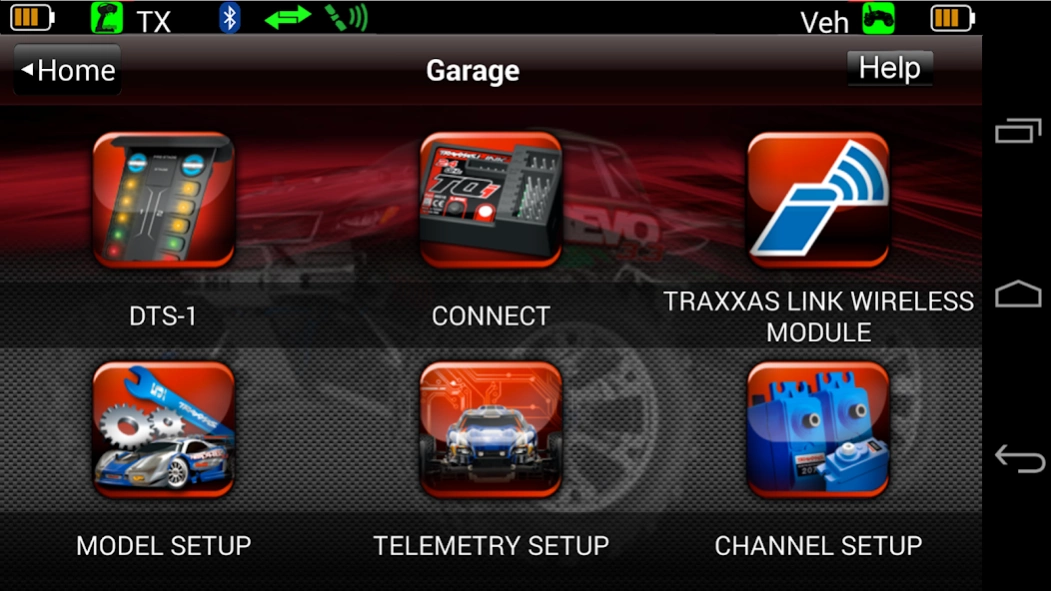Traxxas Link 9.4.3
Continue to app
Free Version
Publisher Description
Traxxas Link - Unlock the full potential of the Traxxas TQi Radio System with Traxxas Link
Traxxas Link for Android offers exciting features to exploit the full capabilities of the TQi Radio System, TQi Telemetry Expander, Traxxas Stability Management, GPS module, and DTS-1 Drag Timing System. Traxxas Link features support for Android-equipped devices and is optimized for use with the Traxxas Link Wireless Module.
Only Traxxas gives you the power to unlock the full potential of the TQi Radio System with Traxxas Link, the custom application that integrates your Android device with the TQi transmitter. Gone are the clunky controls and blocky monochrome graphics of yesterday’s radio systems. This powerful app gives you complete control of operation and tuning of your Traxxas radio-controlled model with an intuitive, high-definition graphical user interface. Traxxas builds the world’s fastest Ready-To-Race radio-controlled models, capable of speeds that exceed 100mph. That level of performance demands precision control. Traxxas Link gives you the tools for exacting adjustment and superior control while always keeping you informed of your model’s status and speed.
Traxxas Link makes it easy to learn, understand, and access the powerful tuning options built into every Traxxas TQi radio system. Control your Drive Effect settings, such as steering and throttle sensitivity, steering percentage, braking strength, and throttle trim by simply touching and dragging the sliders on the screen or enabling the Multi-Function knob on the transmitter. You can also adjust Traxxas Stability Management in Drive Effects to suit your skill and driving style. With Traxxas Link, everything takes place live, on-the-fly, giving you instant feedback on the changes you are making. Once you have created the perfect control settings for your model, save them as a profile that you can restore later, or use on another model. If the driving conditions change, simply re-tune your Drive Effects and save them as a new profile.
Once you equip your model with Traxxas Link telemetry sensors (some models may have factory installed sensors), the Traxxas Link dashboard comes to life with stunning graphics to report speed, battery voltage, RPM, and temperature. The app automatically detects sensors for easy set up and configuration. Up to nine gauges can be displayed. Set threshold warnings and log maximums, minimums, or averages. Use the recording function to document your dashboard view with sound so that you can keep your eyes on your driving and not miss a single apex. The recordings can be named, saved, and shared with others.
Traxxas Link offers enhanced access to telemetry data with the innovative TQi Telemetry Expander. Once the Expander is installed and activated, Traxxas Link will automatically detect any connected smart sensors, including the optional GPS module for highly-accurate mph or km/h reporting. These smart sensors provide extended telemetry data to the Traxxas Link app, which is displayed on your existing dashboard layout. With the TQi Telemetry Expander, you have unprecedented, real-time, access to vital information as you drive.
When combined with the DTS-1 Drag Timing System, Traxxas Link provides a new level of racing excitement. Together, Traxxas Link and DTS-1 allow you to capture all the nuances of Pro drag racing competition. Traxxas Link will fill in your timeslip with reaction time and elapsed time (ET) down to the millisecond and trap speed in actual miles per hour. Keep a run history on each of your models. Dial in your ETs and any two cars can compete fairly, regardless of their top speeds! Race like the pros as you use staging strategy to pressure your opponent. Set up elimination rounds in Traxxas Link for complete race day fun. Only Traxxas makes drag racing so easy, accurate, fast, and fun!
About Traxxas Link
Traxxas Link is a free app for Android published in the Recreation list of apps, part of Home & Hobby.
The company that develops Traxxas Link is Traxxas. The latest version released by its developer is 9.4.3.
To install Traxxas Link on your Android device, just click the green Continue To App button above to start the installation process. The app is listed on our website since 2024-03-06 and was downloaded 20 times. We have already checked if the download link is safe, however for your own protection we recommend that you scan the downloaded app with your antivirus. Your antivirus may detect the Traxxas Link as malware as malware if the download link to com.traxxas.traxxaslink is broken.
How to install Traxxas Link on your Android device:
- Click on the Continue To App button on our website. This will redirect you to Google Play.
- Once the Traxxas Link is shown in the Google Play listing of your Android device, you can start its download and installation. Tap on the Install button located below the search bar and to the right of the app icon.
- A pop-up window with the permissions required by Traxxas Link will be shown. Click on Accept to continue the process.
- Traxxas Link will be downloaded onto your device, displaying a progress. Once the download completes, the installation will start and you'll get a notification after the installation is finished.